You can go to the Mobile tab of your Account Settings page to activate mobile texts. Click "Register for Facebook Text Messages" and complete the steps that follow.
1. Goto facebook.com and log in your facebook account.
2. Click account settings.
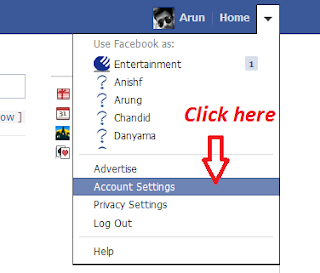
3. Select mobile option.
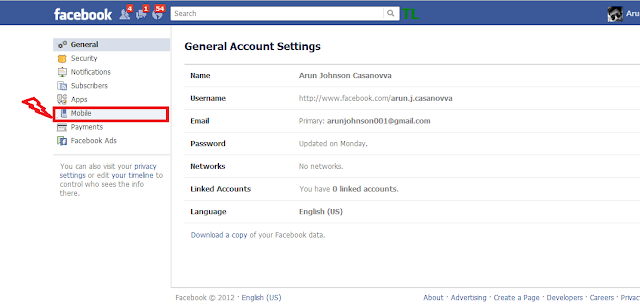
4. Click add number option.
5. Choose a country /region and mobile operator / carrier.
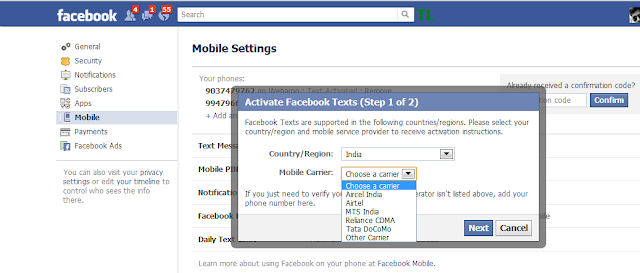
6. Send a text sms from your mobile, letter F to 9232232665 (92FACEBOOK).You will get a confirmation code by sms ,enter conformation code.
7. Click next button it will automatically redirect and save your number. and once again click mobile option edit settings and turn on notification . That is your choice.
Do you like this post? leave a comment
Just enjoy ..............


























.PNG)

0 comments