You can spice up your web pages by adding background music or sound.
Add background music to your web page using this html code.
Blogger
1.Upload your music into web space and get its URL , Or Copy your favorite songs Location Link from any music Websites/file hosts.
[I Recommend Google Sites to upload your Music]
2.Copy below code and replace with your music URL
<embed style="width:1px; height:1px; visibility:hidden" autostart="true" loop="true" volume="100%" src="https://sites.google.com/site/blogknol/blogknol/Blogknol_jingle_bells.mp3"/></embed>
Goto Blogger.com and hit Layout.
Click “Add a gadget option”.
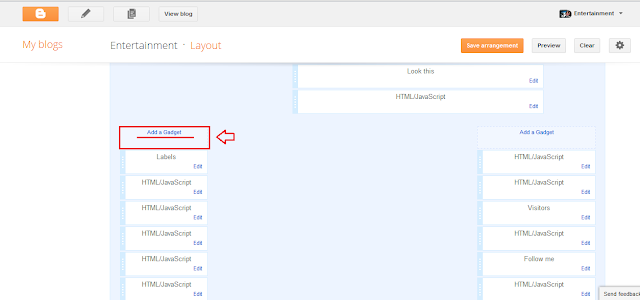
Choose "HTML/JAVASCRIPT" Gadget and paste above code and replace red color with your Song url.
Save it.
...................................................................................................................................
Website
Login to your Dashboard and goto “Template”, click “Edit HTML”.
Press CTRL +F and find <Head> , insert below code after <head>.
<embed autostart="true" height="0" loop="true" src="URL of music file" width="0"/>
Replace red color with your music file url .
Save it.
........................................................END...................................................................

























.PNG)

0 comments